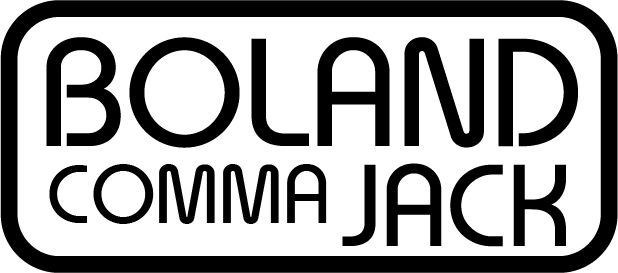Good Enough: Advanced Prototyping Techniques for Product Design
10 Week Course
Credits: 4
Abstract
The term “Good Enough” gets a bad reputation as the motto of slackers, but it is actually the mentality for how a designer should approach their product creation. There are inherently endless competing constraints that compose each product; cost, timeline, features, functionality, durability, weight, etc. The master of product design meters each of these elements to just the right level to sufficiently serve the product, but any more and it takes away from something else. ie., an overly durable product risks being too heavy, expensive and take too much time to develop.
The same mentality going into prototyping. What is the fastest, most direct way to answer the questions standing between the concept in your head and making it a reality?
This course has been developed to fill the void between the d.school and the PRL. The d.school is wonderful at capturing the human element through user engagement prototyping, but mostly operates in the realm of cardboard and Xacto blades. And mechanical engineers tend to get caught up operating between CAD and 3D printing. How can you employ the technical skills of the PRL with the power of the d.school’s human centered design process to most realistic answers to your complex prototyping questions?
The modern day designer and engineer needs to be able to utilize a wider range of skills to answer questions that are expanding in their complexity and transcend discipline. This course is designed to show you how to add more non-traditional techniques and skillsets to your arsenal to help you move quicker and more efficiently towards realizing your products through a multi-disciplinary approach.
Course Structure
The arch of this course follows the construction of a “smart” product over the 10 weeks by breaking it up into 5 two week modules:
Concept Generation
Mechanical
Electrical
Software
Connectivity
In each of these modules, you will be introduced to a handful of novel prototyping techniques aimed at rewiring the way you think about prototyping from parasitic prototyping techniques to mixed fidelity to Wizard of Oz prototypes. Each week will contain a new prompt for which you will be building a quick intention prototype; the course will be extraordinarily hands-on, getting students to act quickly and develop their prototyping processes.
The learnings from each of these modules will culminate in the build of a novel experience prototype that contains mechanical, electrical and software components to help you explore ideas on a holistic, more realistic level.
Pre-Requisites
Good Enough is designed to be for ME/Product Design students that:
have taken ME103/203 and likely ME128/318
have some basic mechanical skills and have made some physical prototypes in the PRL before
have done some basic Arduino programming
have done some object oriented programming before (preferably Java, but not important)
Structure & Content
Each week consists of a new Prototyping Technique/Lesson, a currated Case Study, a new technical prototyping skill, a hands-on in-class activity and an assignment that helps further along your quarter long project. We will start the quarter exploring different project ideas then start testing and refining them through our prototyping assignments. We want to find creative products that ask novel and interesting questions but they don’t have to necessarily be the most marketable. ie., an olfactory alarm clock that answers the question that allows you to sleep with earplugs while your roommate snores.
Below is a overview of the schedule for the course:
Week 1 - Intro [Concept Generation]
Technique: Spectrum of Prototyping & “Good Enough” Intro - A highlevel discussion of the philosophy about prototyping and the pitfalls of current practices
Case Study: Lunch Cart Tracker & Package Delivery Notification
In Class Activity: Product Dissection
Technical Demo: Website Creation; Adobe Suite
Project Assignment: Go to the hardware store; Build a prototype; take a video; put it on Youtube; add it to your website
Week 2 - Harvesting [Concept Generation]
Technique: Material/Component Harvesting - How do we gather components for the things around us to
Case Study: Solar Irrigation Bike Pump & Water Pumping Bike & Computer Mouse Flow Sensor
In Class Activity: Woodworking Demo
Technical Demo: Woodworking
Project Assignment: Brainstorming / Recycling Bin Prototype - Illustrate your ideas with found objects
Week 3 - Modular Prototyping [Mechanical]
Technique: Modular Prototyping - How do we setup a prototype so that we can get the most utility out of it while we have a user in front of us?
Case Study: Lily Inspired Impeller Design & Thrombectomy Flow Switch & Blender Usability Handle
In Class Activity: —
Technical Demo: 3d Printing/Laser cutting/123D Make
Project Assignment: Modular Prototype // Test out a functional element with a component that can be swapped out
Week 4 - Mixed Fidelity Prototyping [Mechanical]
Technique: Mixed Fidelity Prototyping - Focusing fidelity on targetted portions of a prototyping where it is needed to answer a question.
Case Study: Kijani Clamp Injection Molding Modificaitons
In Class Activity: Ergonimics Activity
Technical Demo: Othermill
Project Assignment: Mixed Fidelity Prototype // Create a mock up of the overall form and focus on one function area for a detailed prototype. This could be a display, an ergonomic touchpoint, an indicator, etc.
Week 5 - Parasitic Prototyping [Electrical]
Technique: Parasitic Prototyping - How can you embed different functionality into an existing object?
Case Study: Candy Pooper & Olfactory Alarm Clock
In Class Activity: Particle Photon Walk Through
Technical Demo: Particle Photon
Project Assignment: OTS Hacking // Find some cheap electronic toy and put your own brain in it so you can control a simple function
Week 6 - Repurposed Prototyping [Electrical]
Technique: Repurposed Prototype - How can you use objects in a way that they weren’t originally intended to answer your question?
Case Study: Heart Pump Simulator & Connected Bike Totem & Pizza Cutter Prototype
In Class Activity: Scavanging Prototype
Technical Demo: Machining PCB
Project Assignment: Component Harvesting // Take a component out of something else and use it to test out a function of your prototyping
Week 7 - Wizard of Oz Prototying [Software]
Technique: Wizard of Oz Prototyping - How can functionality be faked while a prototype is front of a user in a way that produces good feedback?
Case Study: Sonographer Human Factors Testing
In Class Activity: Processing Walkthrough
Technical Demo: Processing (Basic Functions)
Project Assignment: Figma Layout to Quick Prototype // Create a figma layout and then turn it into a quick interactive prototype to test out an idea and see how users respond.
Week 8 - Software Prototyping [Software]
Technique: Quantitative Prototyping - How do we collect data that
Case Study: Dog Chew Cleaning Testing & Laparascoping Fogging Test
In Class Activity: Data Collection Brainstorming
Technical Demo: Processing (Cameras, Serial Connections, Android)
Project Assignment: Figma Layout to Quick Prototype // Create a figma layout and then turn it into a quick interactive prototype to test out an idea and see how users respond.
Week 9 - Connectivity
Technique: Connected Products - What does a connected prototype buy us? Why can it be better if we aren’t present while testing a prototype?
Case Study: Lunch Cart Tracker & Package Delivery Notification
In Class Activity: Connecting to the Cloud
Technical Demo: Particle Photon Console
Project Assignment: Connectivity Prototype // Record some data with your prototype and display it on the cloud
Week 10 - Final Presentations
Student Feedback
In order to understand how this might fit into student’s current abilities and curriculum, I gathered feedback through a survey, predominantly from graduate students. You can find the results of the survey here.